Why convertheic to png.com Exists: Solving Your HEIC File Problems for Good
Have you ever snap a killer photo on your iPhone and then… hit a wall trying to share or edit it on your laptop or PC? That little file format called HEIC is behind the headache, and if you’re nodding, you’re not alone.
What’s the Deal with HEIC Files?
Apple’s HEIC (High Efficiency Image Container) format is a modern image file format designed to keep your photos sharp while maintaining a small file size. It’s clever, but it’s also the digital version of a secret club. Only Apple and a few other platforms are invited. So, when you try to open that HEIC file on Windows, Android, or older software, it’s like the file is speaking a language your device just doesn’t understand.
That means you could:
- Waste precious time hunting for converters or workarounds
- Watch your perfectly captured memories refuse to upload on sites or social media.
- Struggle to edit images in programs that don’t “get” HEIC.
If you’re not tech savvy, it’s downright frustrating. Even if you are, it’s annoying to have your photos hostage to compatibility issues.
Why Don’t Apple and Others Just Use JPG or PNG?
Good question! HEIC offers a slick advantage: it compresses images to save storage but keeps quality on point, much better than JPG. And PNG? That’s a workhorse format for larger files, but lossless quality and transparency support that designers love.
But the reality is, most devices, browsers, and apps haven’t fully caught up to HEIC yet. So, for now, the best way to make those photos truly useful everywhere is to convert HEIC files to PNG.
Enter convertheictopng.com, Your No BS Solution.
Imagine a world where you don’t have to jump through hoops, install weird apps, or pay for sketchy services just to convert your HEIC files. That’s exactly why convertheictopng.com was built.
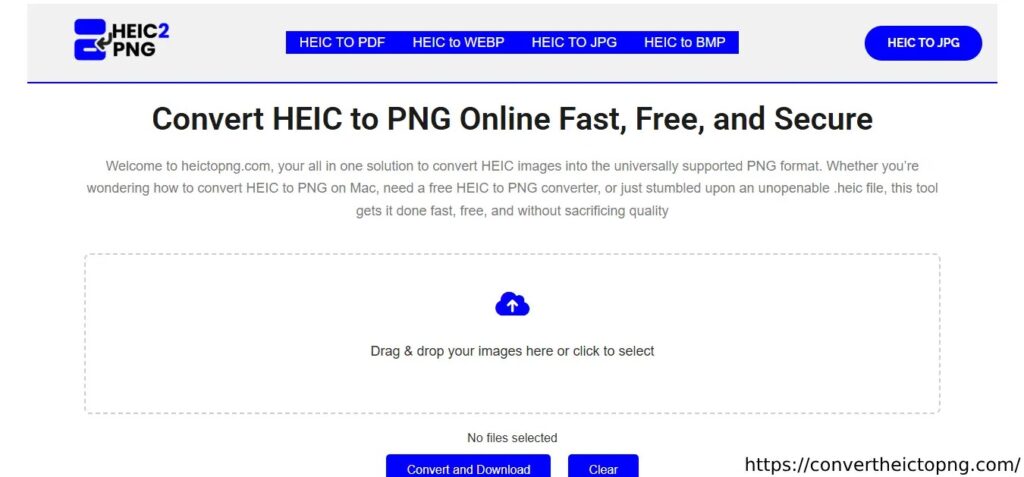
What Makes convertheictopng.com Different?
- It’s ultra simple: Drag, drop, convert. No sign ups, no software downloads.
- It respects your privacy: Your photos never leave your device. No uploads, no servers storing your stuff.
- It’s lightning fast: The conversion happens in your browser, no waiting in queues or on slow uploads.
- It’s free, for real: No hidden fees, ads, or subscriptions lurking behind the scenes.
Developed by a team that truly gets user pain points, convertheictopng.com doesn’t just work, it works for you.
Your Privacy Is Sacred: Local Conversion Magic
One of the biggest fears with online tools is, “Who’s looking at my files?” You upload your baby’s first photo, your important work presentation, or personal documents, and suddenly you’re handing your privacy to unknown servers.
convertheictopng.com crushes that worry. The magic is that the entire conversion runs locally in your browser. That means the HEIC file never gets uploaded anywhere. Your photo data stays locked down on your device, making this a risk free way to convert your images without any sketchy data handling.
You can breathe easy knowing your private photos remain private.
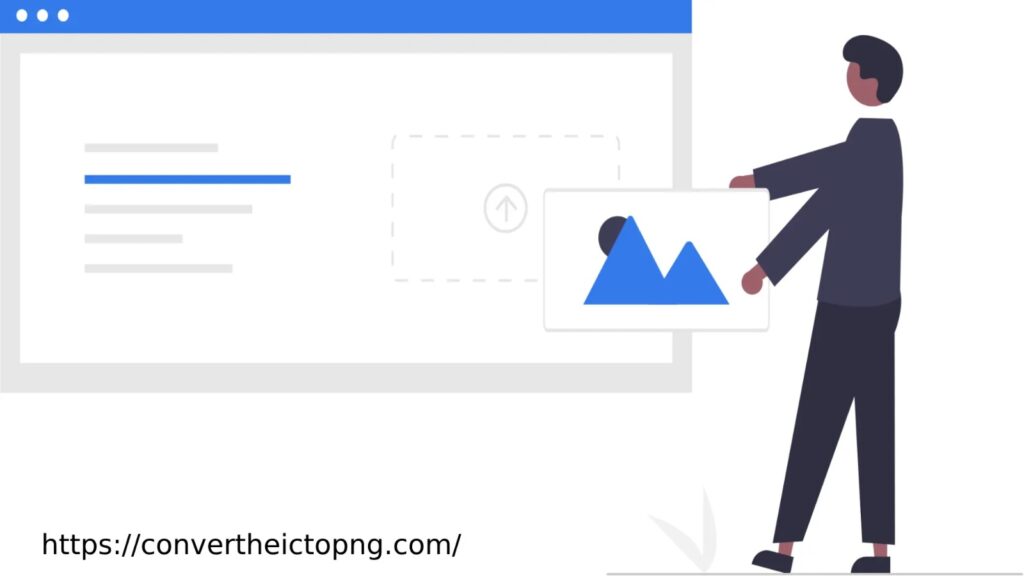
Common Problems convertheictopng.com Solves In Real Life
1. Uploading HEIC files to websites
Ever tried submitting a job application or uploading your portfolio online only to get an error because your image’s HEIC format is unsupported? This tool turns that obstacle into a nonissue by instantly converting your photo to PNG, which every website loves.
2. Sharing photos with non Apple users
Your friend with an Android or your colleague on Windows? They probably can’t open your HEIC photos. No more awkward explanations or “Can you resend in JPG?” messages. Just convert and share like a boss.
3. Editing with your favorite software
Photoshop, Canva, or any editing software might not accept HEIC files without extra plugins or updates. convertheictopng.com gets you back to your creative flow by giving you a PNG file ready for editing.
4. Archiving photos with confidence
PNG’s lossless quality means you keep every detail of your precious moments safe and sound, perfect for archiving or professional use.
Why PNG Is the Perfect Target Format
PNG is the Swiss Army knife of image formats:
- Crystal clear quality with no compression artifacts
- Supports transparency, essential for graphics and design
- Universal compatibility with all platforms and apps
It’s the format that gives you peace of mind, whether you’re a casual user or a creative pro.
Behind the Scenes: The Team Building convertheictopng.com
No faceless corporation here. convertheictopng.com was created by a passionate, detail obsessed team of Themorphix.com, frustrated by tech that complicates life instead of simplifying it.
They’re developers, designers, and privacy advocates dedicated to:
- Creating tools that just work, no gimmicks, no bloat.
- Ensuring user data stays safe and privacy is non negotiable.
- Keeping things free and accessible for everyone.
Their vision? A web where your files are yours, technology empowers you, and simplicity wins.
What’s Next? The Roadmap for convertheictopng.com
Because great tools never stand still, the team behind convertheictopng.com is already planning:
- Batch conversion: So you can convert dozens of HEIC files in one go.
- Support for more formats: Including JPG, GIF, and even PDF conversions.
- Mobile optimization: Ensuring flawless conversion on smartphones and tablets.
- Enhanced speed and features: Making conversions faster and more feature rich without sacrificing privacy.
You’re not just using a tool; you’re joining a growing ecosystem built for your needs.
Frequently Asked Questions (FAQs)
Q1: Is it safe to use convertheictopng.com for my private photos?
A: Yes! The conversion runs entirely in your browser; your files never leave your device, so your privacy is always intact.
Q2: Can I convert files without signing up?
A: Absolutely. No accounts, no emails, just drag and drop, convert, and download.
Q3: Will the converted PNG files lose quality?
A: Nope. PNG is lossless, so your images retain full quality and detail.
Q4: What if I want to convert multiple files?
A: Batch conversion is coming soon. For now, convert one file at a time quickly and easily.
Q5: Which browsers work best?
A: The tool works smoothly on Chrome, Firefox, Edge, and Safari. Just keep your browser updated for the best results.
Q6: Is convertheictopng.com free forever?
A: Yes, the team is committed to keeping the tool free with no ads or hidden costs.
Wrapping It Up: Why You Should Bookmark convertheictopng.com Today
If you’ve ever felt stuck with HEIC files, convertheictopng.com is your new secret weapon. It’s fast, simple, private, and free. Whether you’re a student, professional, designer, or just someone who loves snapping photos, this tool gives you the power to use your images however and wherever you want, no stress, no headaches.
Forget downloads, subscriptions, or sketchy services. Just open your browser, drag your HEIC photo, and get a PNG file instantly. It’s the peace of mind you deserve in a world full of file format chaos.
