HEIC to BMP Converter
HEIC stands for High Efficiency Image Container. It is a relatively new image format introduced by Apple to reduce image file sizes without losing visual quality.
Drag & drop your HEIC images here or click to select
Converting...
What is HEIC?
HEIC stands for High Efficiency Image Container. It is a relatively new image format introduced by Apple to reduce image file sizes without losing visual quality. It is mainly used in iPhones and iPads. The problem with HEIC is that it lacks wide compatibility outside of the Apple ecosystem. Most Windows computers and online platforms do not recognize HEIC files unless additional software is installed. This creates a need to convert these files into more universally accepted formats.
What is BMP?
BMP stands for Bitmap. It is one of the oldest and most straightforward image formats, created by Microsoft. BMP images are raw, uncompressed, and retain every pixel of detail. Because of this, they are often larger but deliver excellent quality. BMP is widely supported by all types of software, operating systems, and image editors. You can open BMP images almost anywhere, from Microsoft Paint to advanced design tools.
Why Use a HEIC to BMP Converter?
You might need to convert HEIC to BMP if you want to open your iPhone photos on a Windows computer or use them in software that does not support HEIC. Since BMP is supported universally, converting ensures your images work seamlessly. This tool is a quick solution to make your Apple Photos usable anywhere.
Benefits of Using BMP Over HEIC?
BMP files are simple and widely compatible. They do not use compression, which means they store images in their purest form. This is ideal for users who want maximum clarity and quality, especially for editing and printing. While HEIC saves space, BMP focuses on preserving every pixel with no loss, giving you full image detail.
Common Use Cases
Graphic designers, printers, and editors often prefer BMP for tasks that demand perfect image fidelity. You might use this converter if you are editing photos in programs like CorelDRAW, embedding them in presentations, or printing them with pixel accuracy. It is also helpful for developers who need consistent image rendering in software applications.
Supported Devices and Software
Once converted to BMP, your images become usable across all platforms including Windows, macOS, Android, and Linux. The format works in Microsoft Office, Adobe Suite, browsers, games, and almost every image editor ever made. You will never run into format issues again.
How to Use the HEIC to BMP Converter?
Just upload your HEIC image into the tool. It processes the file immediately and provides a BMP download within seconds. There is no need to install any software or sign up for anything. The process is streamlined for speed and convenience. All you do is select, upload, and download.
Privacy Focused and Safe
Security matters. Your files are never stored on a server. Once the conversion is complete, all temporary files are deleted automatically. No one has access to your data. You can use this tool with full confidence that your privacy is respected.

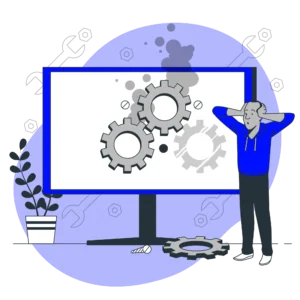
Troubleshooting Made Easy
If your file does not convert, check that it is a valid HEIC image. If your browser is outdated, try updating it or switching to a modern browser like Chrome or Edge. Refresh the tool or reupload the file if needed. Most issues can be fixed in seconds.
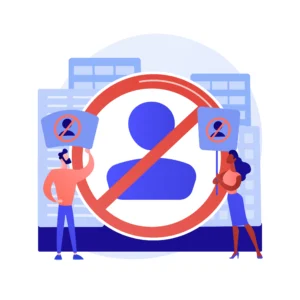
No Size or Dimension Restrictions
Whether your photo is from an iPhone, iPad, or another HEIC enabled device, the converter supports all standard resolutions. You can upload large or small images without worrying about limits or resizing issues. The output is clean, high quality, and ready to use.
.
Tips for Getting the Best BMP Files
Always upload original HEIC files directly from your device for the clearest results. Since BMP is uncompressed, be aware that output file sizes may be larger than HEIC. However, you gain perfect detail and compatibility in exchange. This is ideal for projects that demand precision.
